I was excited to try out the official Associates Link Builder plugin for WordPress. However, the plugin is broken out-of-the-box because of Amazon’s choice to Limit or Throttle API requests.
I can understand limited usage of the AWS Product API as per their documentation due to low sells, but not for it to be completely broken.
Here are the steps I took to setup the plugin.
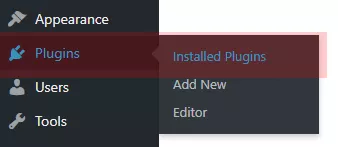
Step one.
Start by downloading the plugin via the Plugin installer in the WordPress Admin Panel by hovering over Plugins from the menu and clicking on Add New.
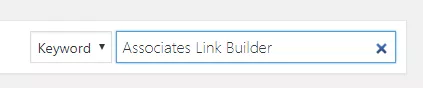
Step two.
Search for the plugin by typing in Amazon Associates or Associates Link Builder into the search box.
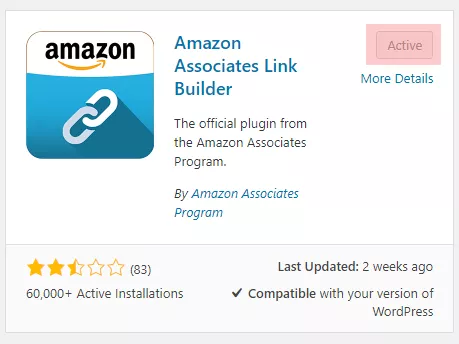
Step three.
Download the plugin by clicking on the Install Now button beside the plugin title.
The button text will change to Activate after it’s installed, then it will be disabled after the plugin is Activated.
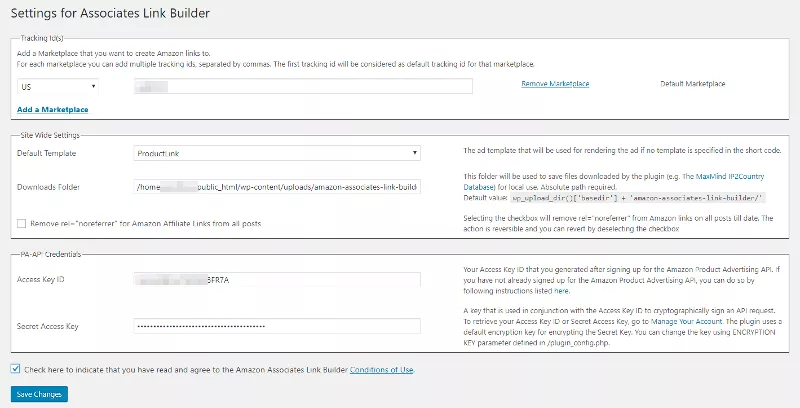
Step four.
Follow the directions in the settings portion of the plugin.
Select a Marketplace and enter a valid tracking id that you selected in your Amazon Affiliate dashboard.
Enter your API credentials (Access Key ID and Secret Access Key).
Click the Checkmark, at the bottom, agreeing to the TOS by using the plugin, finally click Save Changes.
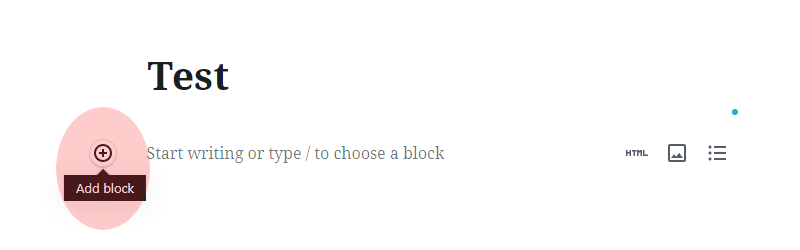
Step five.
Usually this is the part where you can generate product links. But this part is broken due to Amazon API throttling and leads to an API error message. Even for new users.
At the time of this review / tutorial, there is not a way to fix the issue.
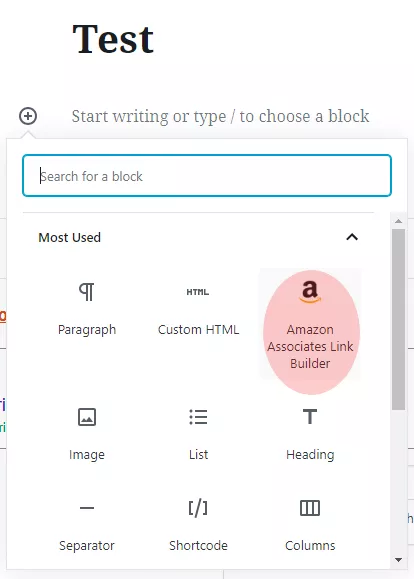
Click the + icon to Add a block. Then select the Amason Associates Link Builder block.
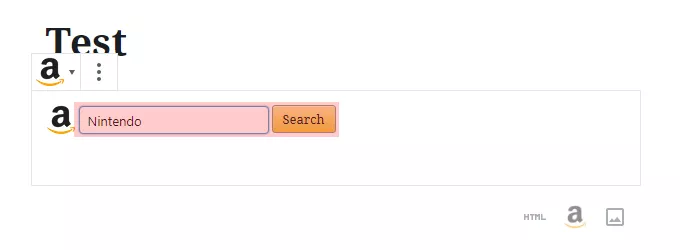
The new block will be created and you will be promoted to type in a keyword to search for available Amazon products.
After entering your keywords, click Search.
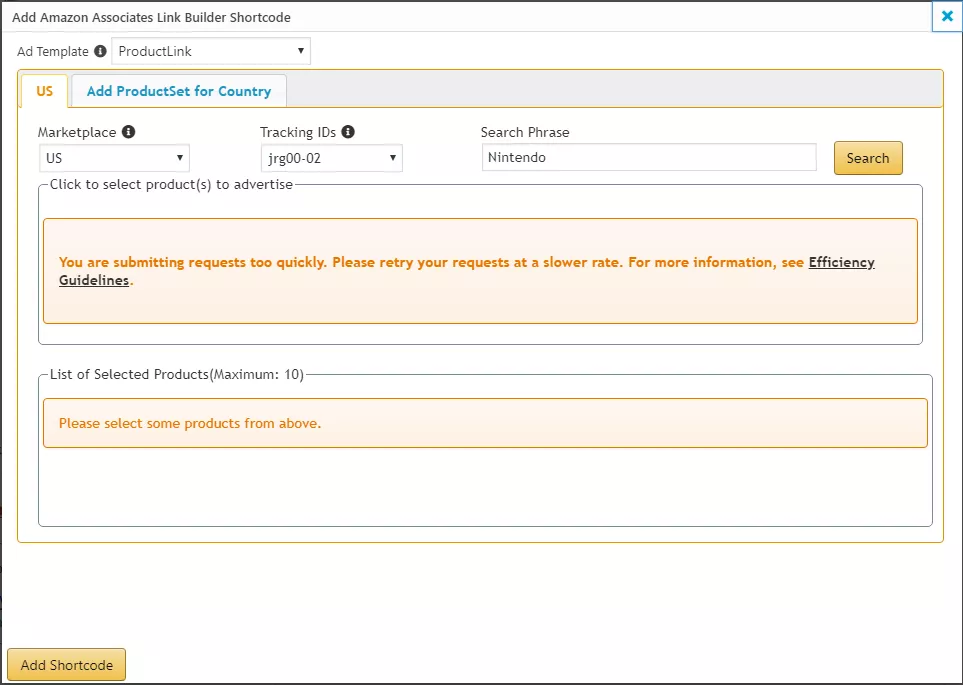
However, even if you are new to using the API or never have used the API before and relied on the Associate Stripe to generate product links, you will be prompted with the error, “You are submitting requests too quickly.”
This is due to general throttling that Amazon has imposed on their API.
According to their documentation, it can be increased by selling (n) amount in 30 days. But, how can I even start generating sells using the plugin if it won’t even generate product links to begin with?
So all in all, I give Amazon Associate Link Builder, 1 Star out of a possible 5 Stars. Since their own plugin is broken from the start.
I will update this review and tutorial if this issue is ever fixed. However, it seems like countless other WordPress users are experiencing this problem and Amazon has not issued a fix as of the time of this post.
